Fujifilm Instax Mini EVO- Get Back to Some Fun!
I have to say, when I get a new product to review, I like to look around and see what some others may have said.
Well, It was edifying.
When someone starts to compare an Instant camera to a high end phone or interchangeable lens cameras, they are missing the point.
As a historical reference, the Polaroid Swinger in the 60’s came out when high end film cameras were readily available.
When the SX-70 was introduced, we had plenty of those same film cameras in use.
This camera is about fun and sharing a moment in a physical form.
And there are added benefits as well, I’ll mention later.
The newly redesigned Instax mini, or next gen, added to the line up is the Mini Evo
It has reached a great place in design and capabilities.
With a sleek look, and a nod to classic film cameras with its black and silver palette, it fits, and feels great, in the hand.
The ability to adjust exposure and color filtration is a major plus in my mind.
You can adjust the lens ring to add 10 effects, with a mirror imaging option being kinda fun, although I keep it kinda simple.
Film look, and chosen exposure are displayed on an LCD screen so you see what you shot before you decide to print.
There is a lever to print, which on classic film cameras would have been the film advance lever. Fun touch.
 AND to be able to shoot, save to a micro-sd card (or internal memory) before deciding to print is a money saver.
AND to be able to shoot, save to a micro-sd card (or internal memory) before deciding to print is a money saver.

The magic happens in the printing.
No matter whom I’ve shown this to, to see eyes lighting up, and a smile arise on the faces, once the process begins, is what it’s all about.
It’s not a digital photo to be seen only on a phone.
It’s not an NFT that shows in a crypto wallet.
It’s a physical photo IN YOUR HAND.
It almost sounds crazy to emphasize this, as this was the basic concept of instant cameras from the beginning.
Instant Gratification.
Now people I have given prints to still like to shake it, assuming this will speed the process. That is a very old concept yet still locked into the general mindset.
It doesn’t affect the processing, yet increases the connection to the image.
Could be just a certain generation, but the song Hey Ya!, brought it back a bit more modern
To that point, I’ve heard of many photographers with younger people in the house love these cameras , because it is an instant physical share.
As we gather in person again, physical proof of an event or just a meeting for friends, is truly valuable. Looking up from screens now and again can be healthy. Plus there is a front polished square so you can line up selfies, by yourself or with a group. The ability to shoot and view before printing comes in handy in this case. Make sure you got everyone in there.

OK, Ok, it does have another sweet feature:
You CAN connect, via Bluetooth, the camera to your smartphone and use the camera as a printer for your phone.Shot this at a film festival.

Maybe you have a photo stored you want to giveaway. Or you made a shot on your phone, and you want to do a simple giveaway on the spot. Helps when perhaps someone would rather not share their contact deets.
Some additional points: is does have a cold shoe so you can add an LED light source

If you are a Fuji user, the menu design on the back will be very familiar. And even if you are not, it’s still super simple.

You can also set up remote shooting wth your smartphone. here is a compressed version of what it could be like. Yes, when Evo in horizontal mode, app details are in the right configuration, but of course you can make your phone horizontal! on this shot I did not make the camera adjustmenst so just showing ow it can be set up.

Yes, I’m a fan of the Fuji line of instant products. From the Wide printers, to the Square cameras, and complete the line of instax minis.
This new design hits so many of the marks for me, I throw it in my camera bag now, when going on a walkabout in the city. It’s good to see peoples faces light up when the picture emerges from the camera
Only thing I wish it did was have the ability to add a QR code like the LiPLay does, or the new Wide printer. Honestly though, the image real estate is a bit limited for the to be added.
Let’s just enjoy this camera for what it’s meant for: fun and sharing
















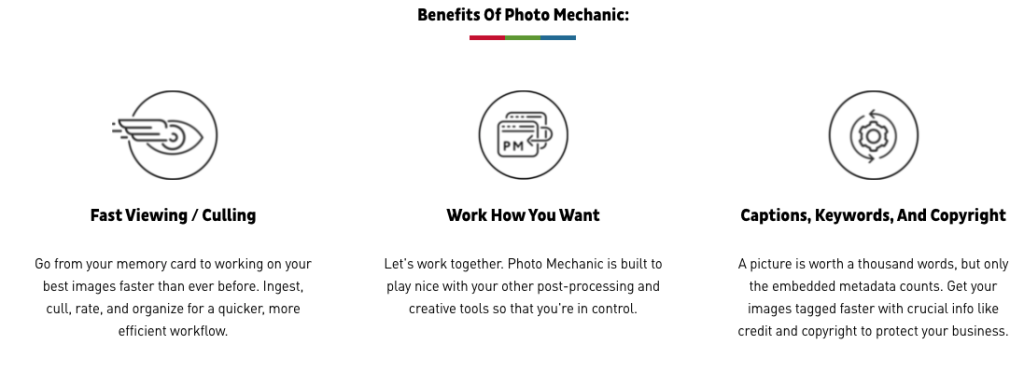












You must be logged in to post a comment.