3 Sets of Gear for Podcasting – Choose Your Own Adventure!
So, you want to make a podcast?
It’s a great way of creating a voice for yourself and discuss topics that may be of interest to others.
I’m on episode 53 of my own, and it becomes a weekly discipline.
But that not what you want to hear about.
The question may be:
What is the best gear to get?
In this post I’ll go over:
*Rodecaster Pro
*Aten MicLive
*Zoom Podtrak P4
I find there are 3 main mixers I’d recommend:
The price ranges are from about $200 – $430
All 3 were used with a Shure SM7B mic as a main microphone.
 with some alts I’ll discuss further down the post.
with some alts I’ll discuss further down the post.
Size comparison photos at the end of the post.
My current go-to when recording at home is:
Rodecaster Pro.

There may be a newer version, but I’m still using the original and the good folks at Rode keep updating the firmware.
Some of the positives:
Great pre-amps
4 mics can be used
Bluetooth Phone connection or Direct line in.
Sound effects pad with up to 16 or more sounds, or custom sound (I went custom)
Well built
Companion software on the computer makes it super easy to transfer episodes to upload to podcast hosts
A huge positive is the on-board micro-SD media card slot, so you can record and have a removeable hard copy.
You CAN power from a battery like a big one you would use to charge a laptop.
Basically, it does take some real estate, yet can be transported.
I do have a case that holds the rodecaster pro, 2 Rode Mic Boom arms, 2 Shure SM7b ‘s, headphones, cables, etc.
It’s a big case, but if needed, a great set-up.
Then, there is a new one I took for a test drive :
The Aten MicLive mixer

with 2 XLR combo inputs, so you can plug a 1/4″ jack instrument (like a guitar) right in, You should know your goals for interviews to determine if the 2 inputs is enough.

You can also do an interview by phone with an input designed for that..
A key feature is that it uses the industry’s first AI-optimized audio mixer – enhances microphone audio quality with enhanced acoustic models. It truly delivers great sound.
High end pre-amps for some sweet sound.
A time saving feature once you get to edit, is auto ducking, which lowers background music anytime one speaks. Yes, you can use 2 xlr combo inputs and add music (or a phone) through a 3.5mm input as well. So have your music going throughout if you like, and while doing the interview it will automatically duck (lower the volume) the music when someone is talking.
The footprint is way smaller than the Rodecaster, and being rewarded with great sound is the key.

It only powers on when connected to a laptop or tablet using an app to record/edit/mix
MicLIVE 6-CH works with dedicated ATEN software, OnAir Audio, which supports Windows and Mac OS. You can also use Garageband or your audio software of choice.
They did spend a lot of real estate on voice altering knobs and software. Not sure why, but would rarely use those features.
A big diff is no removeable media, although you can store up to 8 audio samples on the jingle pad.
This is best used in limited space, and when you are at the very least, connected to a laptop.
The best portable, standalone podcast mixer is the Zoom PodTrak4

Here are the highlights:
Up to 4 XLR mics, direct connect to a phone
4 possible sound effects (or jingle) pads
Can run on a battery (usb-c connection or AA)

Removeable SD card slot
Solid pre-amps
I do wish that the sound effects pad effects could be stored internally, but they can only be stored on the SD card, so a little tricky
The size is very manageable
The build is a little plasticky but seems to hold up.
The big news is that is is a self sufficient unit, as it doesn’t need a laptop or tablet to work.
If you are doing a single VO record, I’d recco the Shure SM7B, with a Rode flex arm, and Sony 7506 headphones for any of these scenarios when in a stationary place.
If you are going portable, you may want to go to 2 Shure Sm58s, 2 Manfrotto PIXI mini tripods
(This same setup is great with the Aten, as well.)
Small footprint, easy to pack and carry.
For headphones I use wired earbuds, your choice, and always carry a bunch of inexpensive wire earbuds for the guests
Now with the Zoom PodTrak4, you do need to add some adapters to go to 3.5 plug mics. Especially those needing phantom power.
These are not XLR combo inputs on -board, so that will add some dough to your purchase for the converters. about $25 per, made by Rode.

You can pick you lavalier mic of choice, and I go either Sanken , Tram 50 , or sometimes the Rode lavalier
And yes, you can use a Rode Go wireless system, or Sennheiser G series transmitter /receiver system with the above wired lavs, if you already have that system in your gear bag.
So that is a roundup of my choices for your podcasting systems:
If you are going to based at a stationary locations and will have up to 4 mics going, and def get the Rodecaster pro.
For a smaller footprint, with one-on-one 2 mic interview situation, or carrying a laptop/tablet
Go for the Aten MicLive
My fave for portable is the Zoom PodTRak4. No computer needed, battery powered, small footprint, removable SD Media capable, and 4 sound effects pads.
Up to 4 XLR mics.
BH has run packages that have the mixer, one set of headphones and a 3 month sub for podcast hosting for about $180. Keep your eyes peeled as they may run that again
For size comparisons between the 3, with a deck of cards for size relationship:

In the hand:

and you saw this one:

















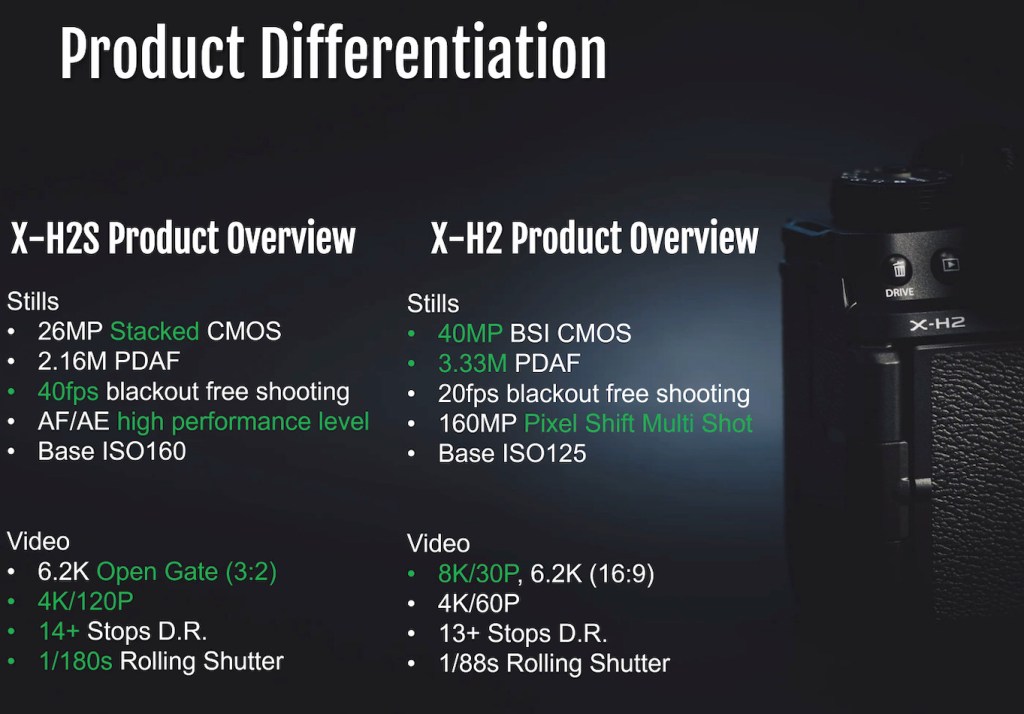



You must be logged in to post a comment.